Here is a fun math activity to help your child practice skip counting by 10s up to 100.
Instructions
- Have your child skip count by tens and color the corresponding square on the 100 Chart (download below). Allow your child to choose a new color each time they come across another multiple of ten.
- Continue the pattern coloring all the multiples of 10.
- Have the student look at the pattern and write down or talk about her observations.
Download
Example






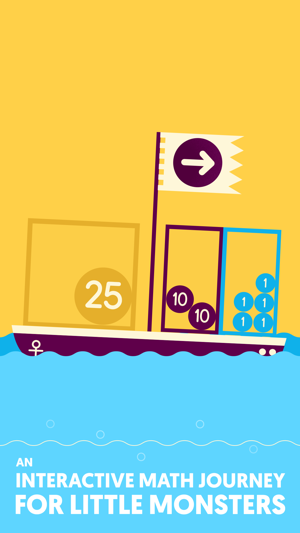
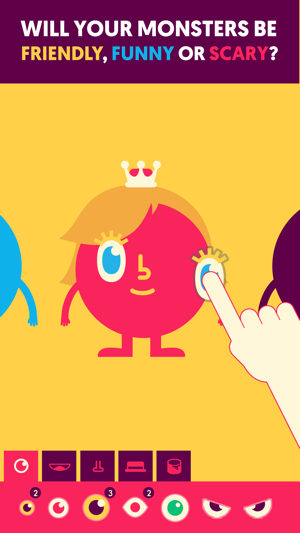
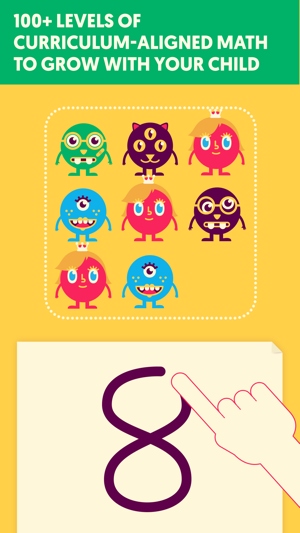

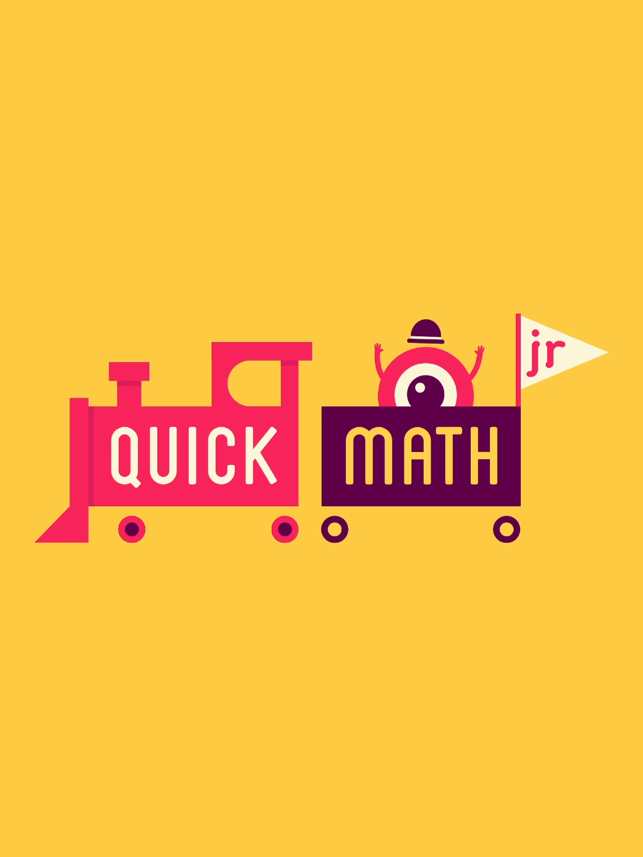
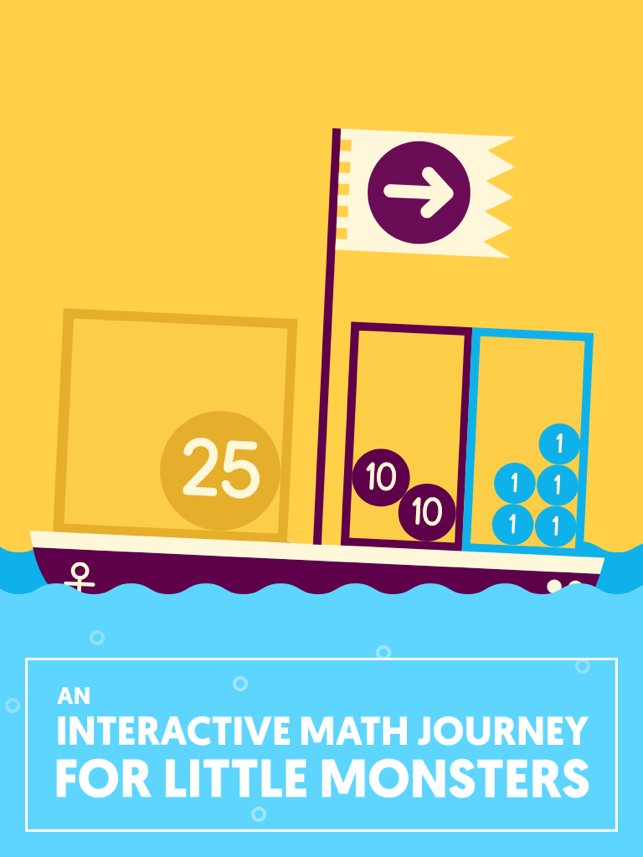

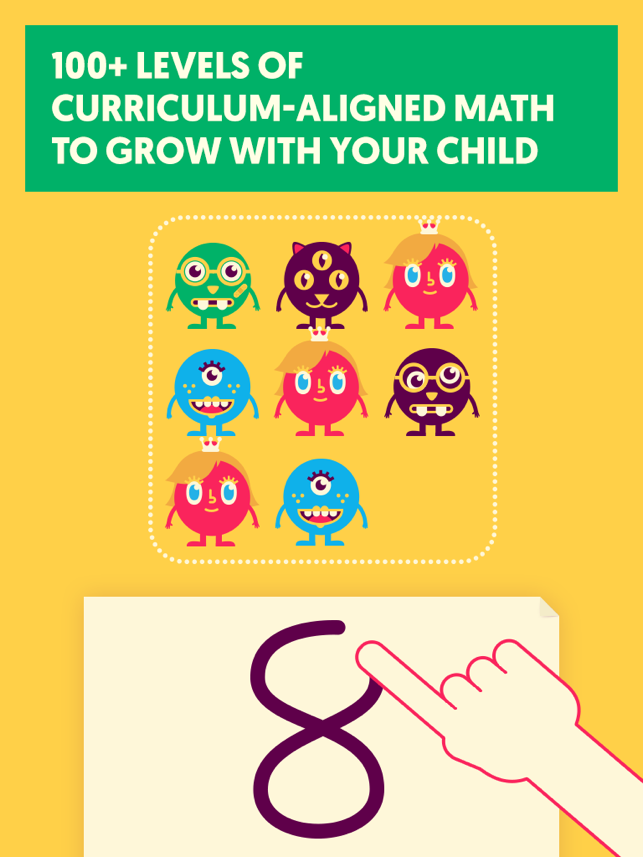
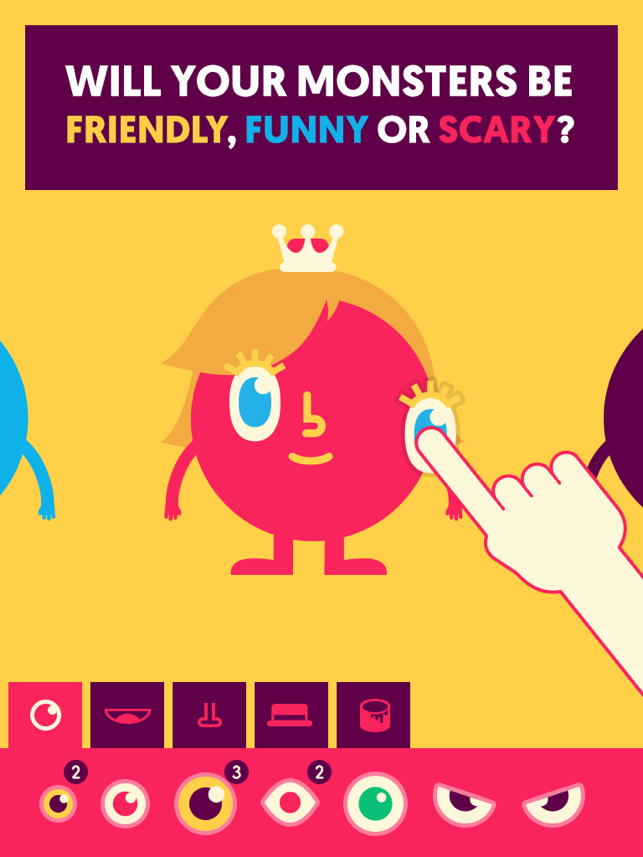

 As the name indicates, Snap Circuits helps children understand basic concepts about electricity using pieces that all snap together. The set can appear complicated at first, and it requires active adult participation and guidance in completing the projects for your child to understand how the pieces work together before being able to play independently. The kit comes with a complex manual (45 pages long), which helps in understanding the toy if you have a basic understanding of electrical parts. The kit has loud sirens and alarms, so be aware of the potential noises it can make in your house; however, the sound effects do increase the motivation and interest for kids to achieve the goal of making a circuit. The kit does provide a nice foundation and understanding of electrical concepts and is appropriate for children ages 6-12.
As the name indicates, Snap Circuits helps children understand basic concepts about electricity using pieces that all snap together. The set can appear complicated at first, and it requires active adult participation and guidance in completing the projects for your child to understand how the pieces work together before being able to play independently. The kit comes with a complex manual (45 pages long), which helps in understanding the toy if you have a basic understanding of electrical parts. The kit has loud sirens and alarms, so be aware of the potential noises it can make in your house; however, the sound effects do increase the motivation and interest for kids to achieve the goal of making a circuit. The kit does provide a nice foundation and understanding of electrical concepts and is appropriate for children ages 6-12.























